Static Serverless Ghost
I've been running Ghost as a CMS for this blog since 2017, so almost 7
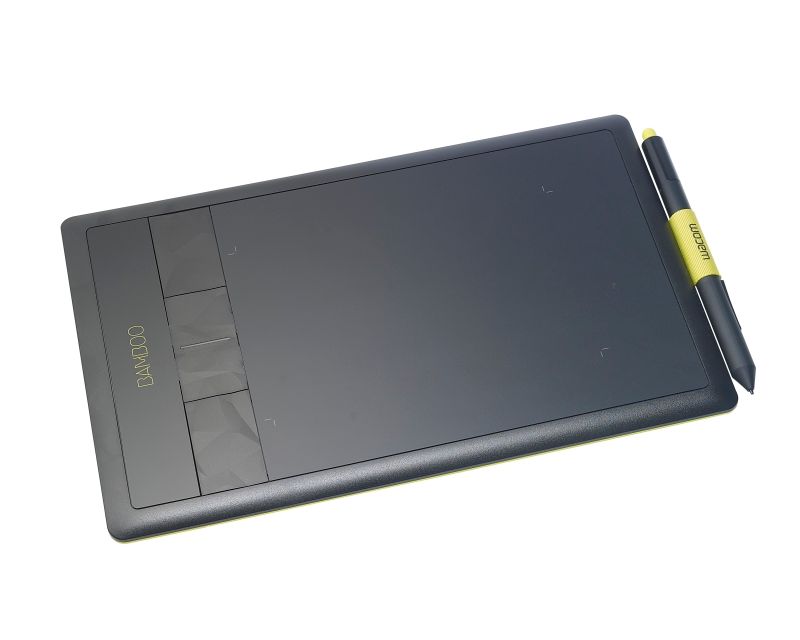
Like all of us in tech, we have all been working remotely since COVID-19 hit 9 months ago. I've got my home-office setup quite well:
But working collaboratively with others takes some effort. Its not that easy to reproduce standing together in front of a white-board. Since I spend most of my time helping others be more agile on AWS, I needed a way to draw and discuss architectures on a board. I had a whiteboard next to the wall, so for a while I tried swivelling the laptop to point to the whiteboard, while I stood in front of it and drew. It worked well I think, but I wanted to try out a different way.
If you thinking about a tablet, there are two types: with or with-out a screen. An iPad or similiar will allow you to draw on the screen with a pen, and you can see it on the iPads screen/display. Other drawing tablets dont have a screen, so you draw on the tablet, but need to connect it to you computer to see what you are drawing. There have different pros vs cons, with the screen-included ones being more expensive.
A few months ago, I was offered an old Wacom Bamboo that someone had laying around. I've managed to use it a few times on calls to draw, by sharing my screen. The easiest I have found is just to draw in Powerpoint, using the Draw function, with the 4 default pens. It works really well. (It breaks on never version of macOS, so check this fix out)