Flask on AWS Serverless: A learning journey - Part 2
About 3 years ago I learnt some basic Python, which I've used almost exclusively to
I previously wrote about my desktop setup at work - which last year was based on a MacBook connected to a 27" primary monitor. For last few months, due to the changes in roles, I only have a 24" monitor, that only has a max resolution of FHD - 1920 x 10280. What that means is that I have far less space of the desktop to do much - multi-tasking between different apps is really difficult. I keep on having to click between different apps, because I cant see them side by side. This really lowers your output and efficiency.
Its kinda difficult to replace that tiny 24" FHD screen at work, and because I work often from home, I decide to make the change at home. I initially wanted to get a similar 27" 2K 2560 x 1440 QHD screen that I used to have in my previous role at work. That really was a beautiful experience, with lots of space on the desktop to arrange apps side by side.
I am not a gamer, so I did not need a really awesome response time. I was not looking for a curved monitor. I just wanted real estate on the screen - lots of it.
After a bit of research (an awesome site to compare screens side-by-side), it seems the best value for money was the Dell P4317Q 43" 4K UHD 3,840 x 2,160. At that price, which was close to some of the 27" monitors, I thought it was a good deal. I managed to get a demo model, which even reduced the price further.
However, I didnt quite realise how big 42" really was. Once it got delivered, I thought I may have bitten off more than I can chew - this was a monster. It literally could not fit on my desk - due to the depth, it would literally right up in my face. I managed to get another desk to place next to it, adding some depth. This is how the setup looks:

I did'nt really need a 43". A 30" or 27" with a high enough resolution like 4K QHD or even 2K would have given me sufficient real-estate. The difference comes from the resolution, not the screen size. Dont be fooled in buying a big size screen, rather look at the resolution.
I use one screen only, connected to a mouse and keyboard. Its driven by either a Mac Mini, or MacBook Pro, or a Raspberry Pi (or all of them, since the Dell supports PiP with multiple sources). I find that my neck hurts if I dont look straight ahead, thats why I dont use multiple screens, as turning to look at any monitors on the side causes pain.
The difference it has made is huge. I can now have multiple apps side by side, all on one screen/desktop. Using multiple applications now - Chrome, iTerm2, Excel, Mail - all one one window, really makes you more productive. Heres me doing Ubuntu upgrades on 12 VMs, using iTerm2 - broadcasting the same commands to all tabs.
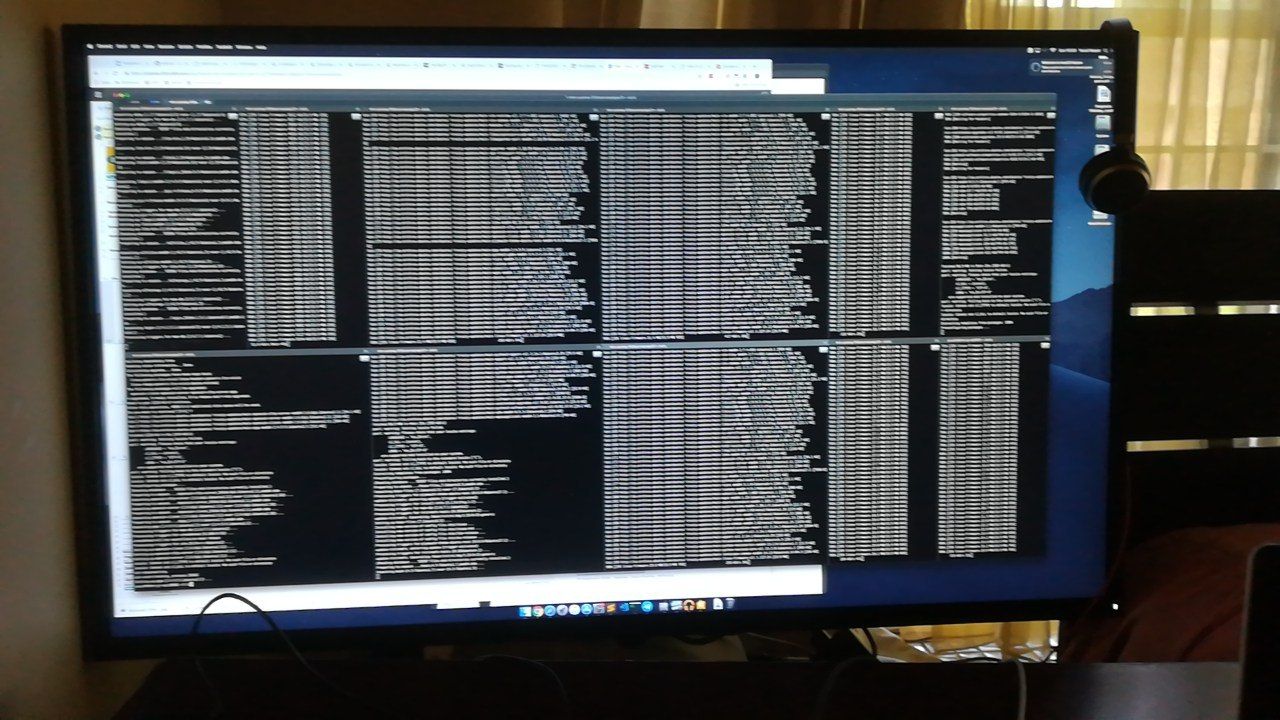
We recently had a motivational speaker come and talk to us a few weeks ago. He is an Executive Coach, working with leaders, and helping them find their happiness. He mentioned a few things, but the thing that really stuck with me was
if you dont find something in our work that you enjoy, you might become my client....if you can afford it
He told a story of an Exec who had been in various C roles for the last 15 years, and now was at about 55 years old. He hated his job. And when asked what he would do to make it better, he said "he would want to get better coffee, because the coffee machine at work was really bad". When prompted why he said "its work, its meant to be bad". The expectation was that work and the work environment is meant to be bad. My advice is to make your work environment enjoyable, otherwise you might hate in your job, and it'll be too late to do anything about it.
Go on, get that little thing to make it better.